Description
Parameter Sweep
A parameter sweep functionality has been added to allow an easy way to inspect the antenna performance. It is now possible to investigate the impact on antenna performance of any design parameter by the means of a parameter sweep. The parameter sweep may be nested in several layers. Also, the postprocessing and the result plotting have been extended to support the data from the parameter sweep.
As an example, the feed taper and design offset in a single reflector system can be swept to obtain a knowledge about the antenna performance with the variation of the design parameters. The user selects the start- and end-value as well as the number of samples of each sweep parameter, and the specified TICRA Tools analysis is performed for each combination of the parameters. Following the analysis, the many results are easily plotted or further processed.

The parameter sweep is available for all products in TICRA Tools.
Plot of Pattern Characteristics
In the new version of TICRA Tools, double clicking on a Pattern Characteristics entry in the Results Tree will bring up a plot dialog. This allows the users to plot the pattern characteristics as function of frequency or phi value.

The plot of pattern characteristics are available for all products in TICRA Tools.
Modelling of Monostatic Radar Cross Section (RCS) added to ESTEAM
Our product ESTEAM for design of general antennas and scattering by large structures has been extended with an add-on for modelling of monostatic RCS. Due to Export Regulations, the add-on is only available to customers in selected countries.
The RCS is mainly used in radar systems and is a measure of how detectable a scatterer is by the radar system. As an example, the monostatic RCS of a drone, calculated using the new feature, is illustrated below:

Several new features in CHAMP 3D:
Device Library
The CHAMP 3D has in previous versions stored the scattering matrix of a device in a binary file on disk. If the device is analysed with Method of Moments, the binary file also includes information that can be used to get the induced surface current densities on the device. If the scattering matrix of a device is requested, and the binary file exists, CHAMP 3D does not need to perform a calculation but instead just read the file. A limitation is, however, that the binary file is overwritten in case the device is changed. Hence, only one instance of the device can be stored in the binary file. This limitation is removed in TICRA Tools 22.0.
Now, an entire library – referred to as the Device Library – exists and the user can for each device control how many instances the Device Library is allowed to hold. The user can either limit the size of the Device Library by specifying the maximum allowed disk space and/or the maximum number of instances. It is also possible not to limit the size of the Device Library. In many cases, this will increase computation speed.
New Devices: Corrugated Polariser and Rectangular Waveguide T, H-plane, with Window
Two new devices have been added: A new Corrugated Polariser device is introduced for converting linear polarisation to circular and vice versa. A new H-Plane T is introduced, featuring a septum and a window for obtaining an unequal, in-phase power division.

New Waveguide Ports: Quad-Ridge Waveguide Ports
Three new types of Quad Ridge Waveguide Ports are added for circular, rectangular and square waveguide cross sections.

Multiple additional new features have been added to CHAMP 3D
CHAMP 3D has been extended with multiple new features in the wizards, devices and waveguide ports, in the 2D- and 3D-views of the devices, as well as in the data that can be calculated and exported.
Highlights of additional new features:
Antenna Noise Temperature [all products]
TICRA Tools has been extended with the calculation of antenna noise temperature defined by an integration of the product of the antenna pattern and the background temperature. The user must supply a map of the background temperature.
Optimisation of Codebase for Improvements in Speed [all products]
The codebase for the analysis module in TICRA Tools has been reviewed and several improvements implemented. This gives an overall improvement of the simulation speed and in some cases the speedup may be as much as a factor of five to ten.
Electrical Properties on Panel Reflector [GRASP]
In TICRA Tools 22.0 it is possible to apply electrical properties to reflectors of the class Individually Defined Panels. This provides a convenient way to model non-PEC panel reflectors, e.g., unfurlable reflectors or reflectors coated with protective paint.
Starting Guess for Array Optimisation [POS]
When using Array Bulk Optimisation Variables or the new Multibeam Array Bulk Optimisation Variables it is possible for the user to specify a list of Optimisation Goals to be used as Starting Guess. If this option is used, the optimisation will start by using a simple backpropagation from all far-field points in the selected goal to get a simple start guess for the excitation coefficients in the optimisation.
Advanced Multibeam Optimisation [POS]
In this version of TICRA Tools, we have added a new type of bulk variable Multibeam Array Bulk Optimisation Variables. In this bulk variable, it is possible to define advanced constraints on optimisation of array excitations. This can be on the total maximum power through array elements, maximum available power for the complete array or sub-arrays and fixed phase or power on certain elements.
New class for Multibeam Arrays [GRASP and POS]
For a long time, it has been possible to set up multibeam arrays in GRASP and POS by including multiple sets of excitations. However, this functionality has only been available for tabulated array classes, i.e. for arrays with the excitations defined in an external data file. In TICRA Tools 22.0 the functionality has been extended to also be available in non-tabulated array classes.
Additional Choices of Scattering Parameters [QUPES]
When analysing a ”Periodic Unit Cell” using the command ”Export Periodic Unit Cell Electrical Properties”, the result can now be plotted for additional choices of scattering parameters. It is now possible to plot scattering parameters corresponding to input/output choices combining linear and circular polarisation types. This is particularly useful for the design of linear to circular (or circular to linear) polarisers.
Finally, this release offers several enhancements and bugfixes across all products in TICRA Tools that users will find useful in their daily work with antenna design.
TICRA Tools
TICRA Tools is a shared interface to multiple TICRA products. In the TICRA Tools framework, GRASP, ESTEAM (previously MoM), CHAMP 3D, POS and QUPES work together so that users can combine the features of one product with the others to perform very advanced analyses and designs of complex antenna structures.
Optimisation of antennas and waveguide components in TICRA Tools
The TICRA Tools framework comes with built-in optimisation capabilities which allow the user to optimise the design of antennas and waveguide components based on a selection among 5 different and well-established optimisation algorithms to find the one most suited for your specific design problem.
Coupling between antennas in TICRA Tools
When different antennas are mounted in close proximity of each other, e.g. on a mast or a spacecraft, there will be an inevitable coupling between them, directly or through a scattering process. The coupling feature that can be used with any product in TICRA Tools enables the computation of this, using any of the available analysis methods for the given antenna system.


Reviews
There are no reviews yet.