Description
| OMEGA 7.0 FEATURES | CP | |
| Persistent foil adjust – easier to use foil adjust for color to color correction | • | |
| User Palette – customized by the user | • | |
| Select by job palette – allows selection from the job palette | • | |
| Keyboard customize- allows user assignable hotkeys | • | |
| Plot Backcut improvements, including layer name monitoring, output selection and easily identified Backcut cuts in GQMgr | • | |
| CS software functions added – including clipping paths and process colors | • | |
| Back-cut improvements – layer name monitoring and device selection | • | |
| Function Templates – savable function sets for outline, repeats, and shadows | • | |
| Snap-To Indicators | • | |
| Repeats – QTY of | • | |
| SplView Enhancements | • | |
| Interactive Constraint indicators | • | |
| Export to hot folder/ save to current path | • | |
| Layer Manager enhancements | • |
OMEGA 7.0 Computer Hardware and Software Requirements
OMEGA 7.0 is compatible with:
- Windows® 10 Professional 32 or 64 bit*
- Windows 8 Professional 32 or 64 bit*
NOTE:
- Auto-Carve 3D* and Gerber Braille Interpreter will not run on 64 bit systems, even if upgrading from a previous version of OMEGA. 32 bit OS is required for these
- Windows 8 and 10 no longer support ECP parallel ports. Therefore GERBER EDGE® and GERBER EDGE 2 printers must use a Gerber USB to Parallel Port option (P83301A) that can interface EDGE and EDGE 2 printers to computers with these operating systems.
- The EDGE FX uses an Ethernet port and does not require any additional adapters.
Minimum hardware requirements are dictated by the operating system used.
| CPU | Intel Pentium IV™ (a higher-performance processor is recommended) |
| RAM | 2 GB (more recommended) |
| Free Disk Space | 40+ GB (more recommended) |
| Video Display | 1024 X 728 min resolution and support of 16 million colors. Other video hardware as required by your operating system. |
| DVD-ROM drive | Required. Writable DVD is recommended. |
| 3.5″ Floppy drive | Optional for use with Legacy options, fonts, etc. |
| USB Ports | 1 required. At least two recommended. |
| Ethernet Ports | 1 required for use with the GERBER EDGE FX. |
| Serial (9-pin) | 1 required for use with Gerber sprocket plotters and /or routers. • Gerber offers a USB to Serial Adapter (P83305A) if a serial port is not available. |
| Parallel Ports Not Supported | GERBER EDGE and GERBER EDGE 2 printers must use a Gerber USB to Parallel Port option (P83301A). |
| Mouse or Pointing Device | Required |
Additional hard disk space, memory and faster processors will improve performance, especially when working in data intensive operations or with large files.
If running an EDGE 1 or EDGE 2 you must use the GSP USB to Parallel cable.
- Windows 8 and 10 do not support the needed EDGE 1 and EDGE 2 parallel port usage. Therefore you cannot communicate with a GERBER EDGE or EDGE 2 printer VIA PARALLEL PORT when using these operating systems. You will need the above GSP USB to Parallel Cable.
| Windows 8 or 10 32 bit |
Windows 8 or 10 64 bit* |
||
| Design | |||
| Composer and other design functions. Create and save PLT files. | OK | OK | |
| Rendering | |||
| Omega Plot rendering of SPL files. | OK | OK | |
| Output | |||
| EDGE and EDGE 2 connections via parallel ports | NO EDGE and EDGE 2 printers must use a Gerber USB to Parallel Port option (P83301A). |
NO EDGE and EDGE 2 printers must use a Gerber USB to Parallel Port option (P83301A). |
|
| EDGE FX (Ethernet only) | OK | OK | |
| Plotters via serial port | OK | OK | |
| Plotters via Gerber USB to Serial Cable | OK | OK | |
| Plotters via Off the shelf USB to Serial Cables | GSP Cable strongly recommended | GSP Cable strongly recommended | |
* Auto-Carve 3D and Gerber Braille Interpreter require a 32 bit operating system


Reviews
There are no reviews yet.