Description
Fast, Accurate, Consistent Ink Formulation
Color quality and consistency are table stakes for printers and packaging converters in today’s highly competitive marketplace. And most companies have put in place operating procedures designed to deliver just that. But what about the ink room? If there are problems with the ink – incoming materials are faulty or accurate formulations are not achieved – the rest of the downstream process suffers. Too often, this aspect of quality control is overlooked, and/or ink formulation processes are complex and time-consuming, requiring special colorist talent and a lot of luck.
X-Rite InkFormulation Software addresses these issues for ink manufacturers, printers and packaging converters alike. InkFormulation Software is part of an end-to-end color workflow that gives ink suppliers, printers and packaging converters flexibility and control over recipes and assortments, improves basic material handling, simplifies definition of the right ink film thickness and helps reduce hazardous waste. It also makes it easier to use leftover inks and press returns, reducing overall ink inventories. InkFormulation is available in four configurations including an online version, Basic and Professional for printers, and a version for Ink Manufacturers.
Benefits:
- Formulate inks for accurate color taking the substrate color into account, right the first time, right every time.
- Save significant time in reformulation of existing inks by using existing assortments and recipes.
- More accurately quote ink costs on jobs with InkFormulation’s MIS/ERP integration, and benefit from better tracking of actual ink usage.
- Improve overall quality and efficiency by linking InkFormulation Software with quality control/statistical process control solutions such as Color iQC and ColorCert.
- Use spectral data from leftover inks to create a recipe of a new target color, using waste inks and new inks to achieve the desired color.
Specifications
| Measurement Conditions | Reflectance, Transmission, SCI / SCE |
|---|---|
| Color Differences | CIE DL*, Da*, Db*, CIE DL*, DC*, DH* |
| Color Spaces | CIE L*a*b*, CIE L*C*h* |
| Illuminants | A, D50, D65, F11 |
| Observers | 2 degree,10 degree |
| Standard Indices | Opacity, Metamerism |
| Configuration Options | PrinterBasic, PrinterPro, Manufacturer, Online |
| Databases | My SQL |
| Experience Level | Beginner to advanced |
| Import/Export Format | CxF |
| Languages Supported | English, French, German, Spanish, Italian, Portuguese, Japanese, Chinese |
| Supported Devices | eXact, eXact Scan, eXact XP, CI4200, CI52, CI62, CI64, 962, 964, Color i5, Color i7, CE-7000A, CI7600, CI7800, SP62, SP64, ER50 |
| User Experience | Configurable |
| Industry Standards | See Standard Indices |
| Ink Wells / Ink Units | Yes |
| Mobile Device Compatibility | No |
| NetProfiler Support | Yes |
| PantoneLIVE Support | Yes |
| Pass / Fail | Yes |
| Sample Preview | No |
| Scanner Target Support | N / A |
| What’s Included? | Installation CD with Instructions, License Dongle |
| Android | No |
| Apple iOS | No |
| Macintosh | No |
| Windows | Win 7, Win 10 |
| Available Disk Space | 100 GB |
| Connectivity | USB-Port |
| Display Resolution | 1280 x 1024 |
| Internet Connection | Yes, for PantoneLIVE |
| Memory | 2 GB |
| Number of Displays Supported per Workstation | 1 |
| Optical Drive | Yes |
| Processor | Core 2 Duo, 2 G |
| Security | Install Only |
| Compatible Android Devices | None |
| Compatible iOS Devices | None |



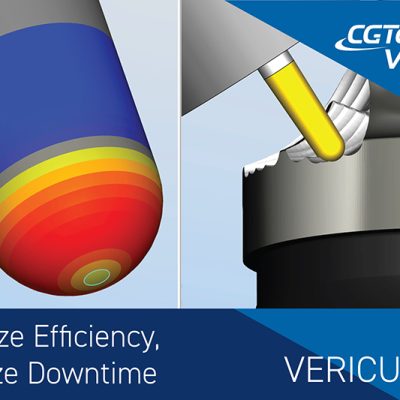











Reviews
There are no reviews yet.